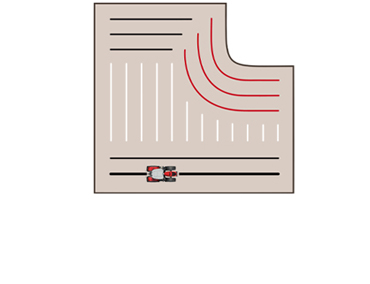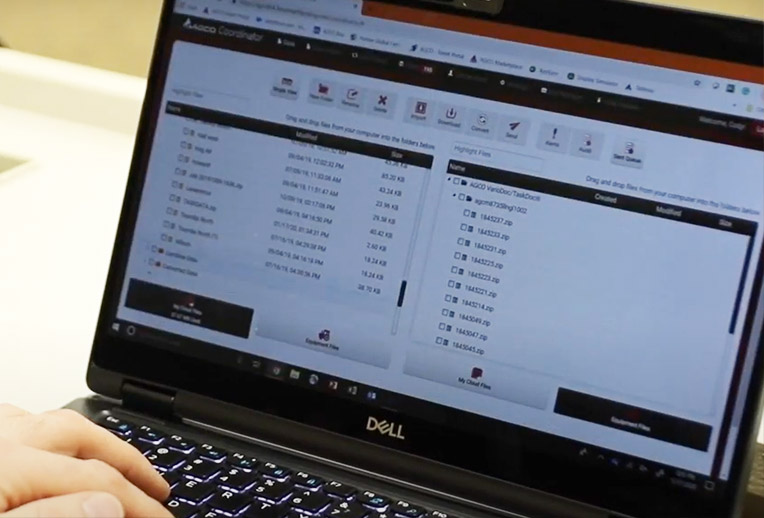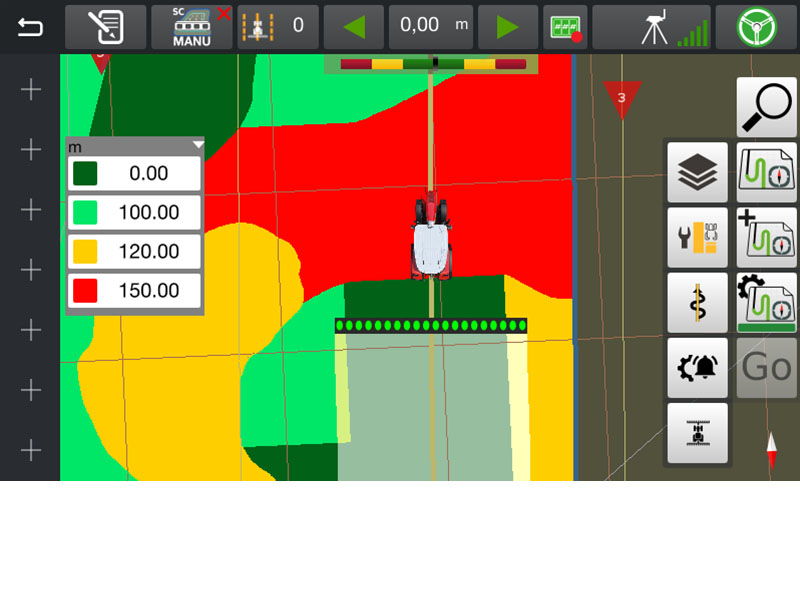
MF Guide benefits
Cut wasteful overlaps
- 12% fuel savings
Increase overall efficiency
Improve operator comfort
Do more with less
Research shows by cutting overlaps MF Guide increases operating accuracy, which reduces fuel consumption by up to 12%, saves time and resources while improving output. This ensures costly inputs are applied precisely, while boosting efficiency in all operations.
Relieved of steering duties operators can concentrate on enhancing the work quality and remain fresh and alert through the working day.

MF Guide features
- Touch-screen operation
- Choice of receivers and signals
- Go Mode for fast and simple set up
- Wayline convertor for excellent compatibility
- Wayline Assistant
Intuitive operation
MF Guide operates through the innovative MF Datatronic 5 touch-screen terminal, and offers a range of steering wayline options:
Thanks to the simple ‘Go Mode’ function you can start using MF Guide in just five minutes, with three easy steps,
- Set-up or choose stored the implement
- Set the wayline
- Go!
It really is that simple. From the screen select ‘Go’. Choose the implement set-up from a choice of: three-point linkage, rigid axle drawbar or steered axle drawbar. Set the overall width of the implement and adjust any offset to the left or right.
Now set the next guidance working point – so MF Guide knows where to guide for the next pass – and input the effective working width for an accurate coverage map. Select ‘OK’.
Select one of three clear icons to select the desired way – straight: AB, A+ angle or contour. Hit OK, to initiate the starting ‘A point’. Once selected its all ready follow the guidance line.
Simplify complex steering
MF Guide’s integral Wayline Assistant function simplifies more difficult steering situations – regardless of if there are any existing waylines in place already.
Operators can create a single ‘custom’ contour to, for example, follow a path along an existing crop and when it encounters the headland track steers on to this and makes the turn in a single path. This also creates a wayline that can be followed in subsequent operations.
In fields that already has a mix of straight A-B and contour waylines it will automatically switch between the two. This also allows operators to create and link up to 20 different segments.

The precision you need
MF Guide offers a choice receivers and correction signals to deliver the accuracy you require to exactly suit your crops and operations with receivers from NovAtel or Trimble satellite receiver. There is also a choice of different correction signals to suit your precise requirements.
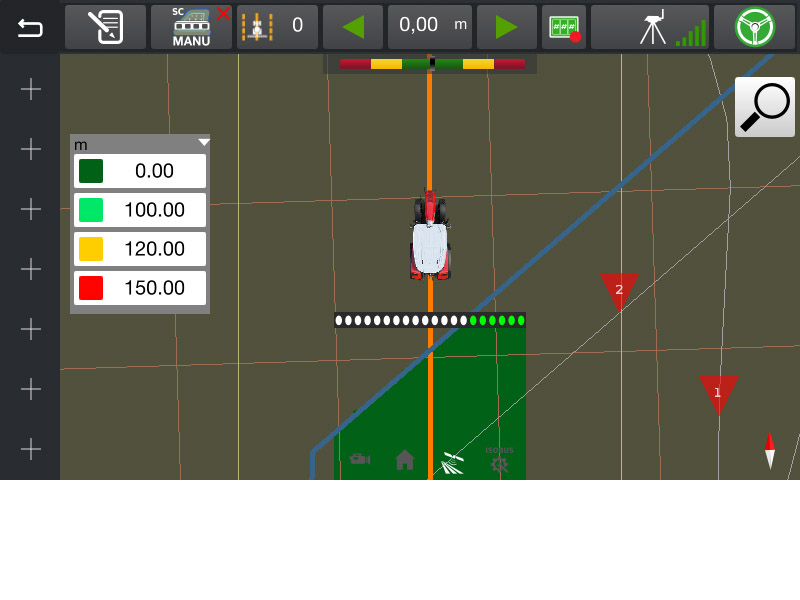
Enhance application accuracy
MF Section Control and MF Rate Control deliver unparalleled accuracy, reducing overlaps and misses as well as ensuring the right amount of the product is applied, precisely, on target.
MF Section Control works with MF Guide’s GPS positioning system to precisely locate the machine and automatically control up to 96 sections on ISOBUS compliant machines. Automatically turning sections on and off prevents overlaps and misses.

Precision applications
MF Rate Control automatically varies the application rate applied by ISOBUS compatible implements in response to instructions on a prescription map created using geo-positioned data from Task Doc Pro software.
This saves money and protects the environment by ensuring inputs are tailored to match the exact requirements of the crop or soil and precisely applied to exact locations.

ISOBUS – one standard fits all
Massey Ferguson’s Datatronic 5 and Fieldstar 5 terminals provide ISOBUS compatibility that enables ‘plug n play’ operation of MF Section Control and MF Rate Control with vast choice of machines and equipment that also comply with ISO 11783.

Easily collect and manage data
Massey Ferguson Task Doc and Task Doc Pro software enables data recorded with precise positioning to be used to create prescription maps to apply variable rates, record as-applied maps and other multiple layer maps. This data can be transferred wirelessly from the Datatronic 5 terminal.

Record data
With Task Doc data on jobs can be recorded with a minimum of effort, documented in the field record and then quickly analysed. The data is transferred via USB Stick from the Datatronic 5 terminal to the office using the ISOBUS standard format. Data on the quantity of seeds and fertiliser applied or the fuel consumption is available immediately after the work is done.
Position adds precision
A huge benefit of using Task Doc Pro is it also enables recording of the GPS position data, which can then be employed to create prescription maps for variable rate applications using MF Rate Control.
Variable rate applications ensure inputs are targeted to areas where they will do the most good. This cuts waste, costs and is proven to boost yields and increase crop quality and protect the environment.
Data from Task Doc Pro is transferred in real-time via mobile signals through Agrirouter.
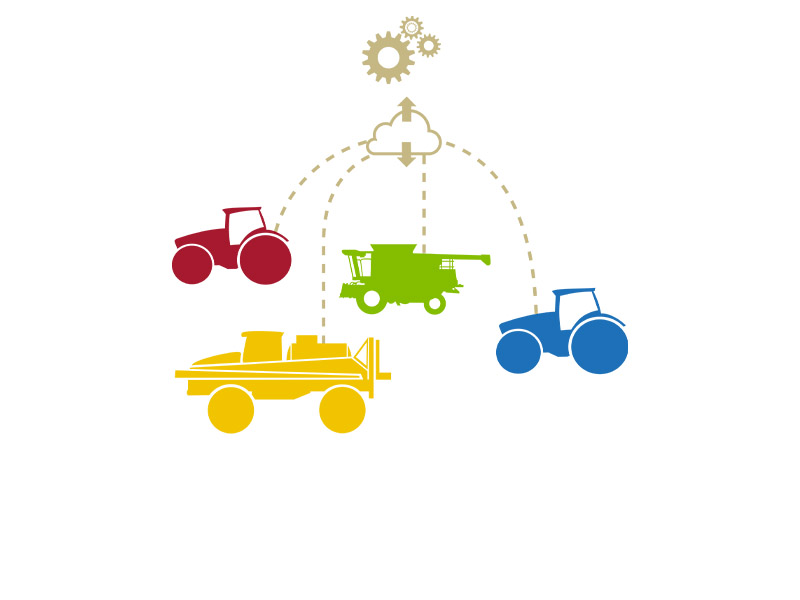
Straightforward data exchange
Massey Ferguson provides comprehensive connectivity with a wide range of machines from other manufacturers and a broad choice of software by delivering complete compatibility with widely used universal data exchange platforms.
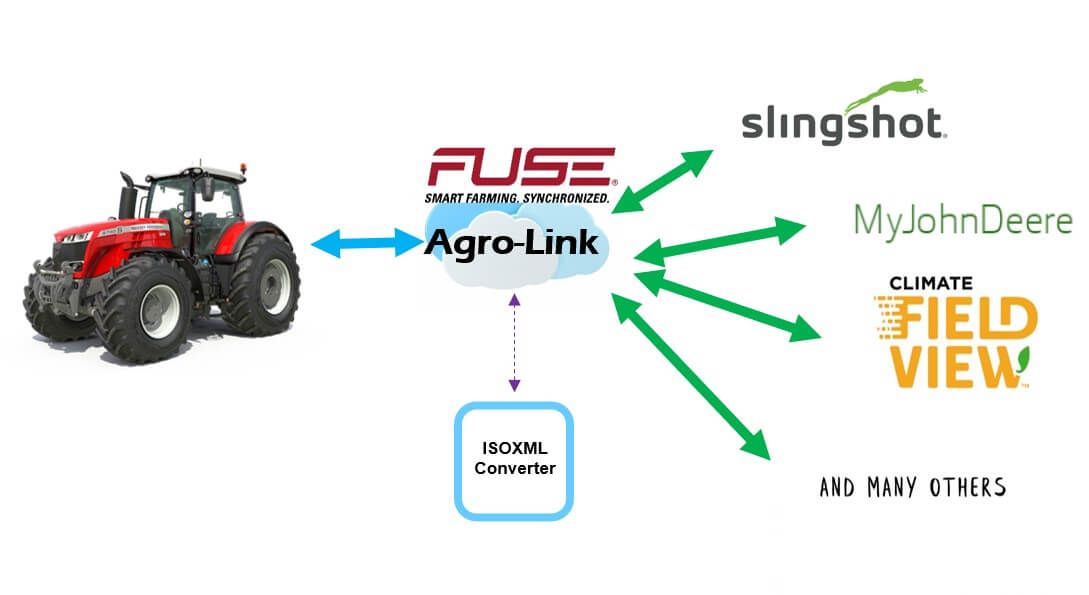
Agro Link
Agro Link is a centralised, universal data exchange platform that facilitates wireless data movement between your cloud storage, equipment telematics systems and almost any farm management information system (FMIS).

MF Guide delivers hands-free swathing
MF Guide also provides automatic steering for Massey Ferguson’s latest generation self-propelled windrowers, which is available factory fitted or for retrofitting to existing machines.

Intuitive operation
Well proven on a wide range of MF tractor models, MF Guide operates through the innovative MF Datatronic 5 touch-screen terminal and offers a range of steering wayline options:
Thanks to the simple ‘Go Mode’ function you can start using MF Guide in just five minutes, with three easy steps.
Available as factory fit
Massey Ferguson’s complete guidance system for hands free steering is also available factory fitted on new tractors.
Find Your Local Dealer
Find your nearest Massey Ferguson dealer to learn more about FUSE smart farming options for your Massey Ferguson equipment.